In an era driven by digital innovation, legislators are embracing technology skills to navigate the complex landscape of lawmaking and policy shaping. As the role of a legislator becomes more multifaceted, the integration of technology into legislative processes has become essential. But what specific technology skills does a modern legislator need to excel in their duties?
In this article, we delve into the realm of legislative technology skills, exploring how these skills enhance efficiency, communication, and decision-making in the world of policymaking. So, fasten your seatbelts and get ready to discover the tech-savvy world of legislators!
Calendar & Scheduling 📅
Efficient scheduling and time management are the bedrock of legislative work. Legislators must juggle numerous meetings, hearings, and events while also dedicating time to constituent interactions and research.
Calendar and scheduling software streamlines this process by allowing legislators to organize their daily and weekly activities seamlessly. These tools enable them to prioritize tasks, avoid double bookings, and allocate sufficient time for each commitment.
Key Takeaways:
- 📅 Importance: Efficient scheduling ensures legislators can manage their busy agendas effectively.
- ✅ Pros: Avoids conflicts, enhances productivity, enables better time allocation.
- ❗ Cons: Overreliance on automated scheduling may lead to missed personalization opportunities.
Balancing Automated Scheduling & Constituent Engagement 🤖💬
How can legislators strike a balance between automated scheduling and personalized engagement with constituents? Balancing automated scheduling and personalized engagement with constituents requires a thoughtful approach that leverages technology while maintaining a human connection.
Here’s how legislators can achieve this balance:
- Segmented Outreach: Divide constituents into segments based on common interests or issues. Use automated scheduling for routine interactions, while reserving personalized engagement for specific concerns.
- Regular Updates: Send automated reminders and updates about public events or town halls to constituents. This keeps them informed and encourages participation.
- Personalized Invitations: For important meetings or events, send personalized invitations to select constituents/groups. Tailor the message to highlight their specific interests or contributions.
- Office Hours: Dedicate specific time slots for one-on-one interactions with constituents. Use automated scheduling to manage these slots while ensuring personalized attention during the meetings.
- Feedback Surveys: After automated events or interactions, send feedback surveys to gather input. This demonstrates responsiveness and provides insights for future engagement strategies.
- Social Media Engagement: Utilize social media for broader communication and engagement. Mix automated content sharing with personalized responses to comments and messages.
- Event Variety: Offer a mix of automated webinars, town halls, and in-person events. This caters to different preferences and levels of engagement.
- Responsive Communication: While automated emails can be efficient, ensure a swift response mechanism for constituents who need immediate assistance.
- Direct Communication Channels: Provide avenues for constituents to directly connect with legislators, such as email addresses or dedicated online platforms. This facilitates personalized communication.
- Adaptive Automation: Use automation to manage routine scheduling tasks and administrative work. This frees up time for legislators to focus on personalized interactions.
- Human Touch: Incorporate personalized touches even in automated messages. Address constituents by name and acknowledge their concerns.
- Listening Sessions: Host periodic virtual or in-person listening sessions where constituents can share their thoughts. This offers an unfiltered platform for direct engagement.
- Information Sharing: Automate the distribution of legislative updates, newsletters, and reports. Pair this with opportunities for constituents to provide feedback.
- Reciprocal Engagement: Recognize and appreciate constituents who consistently engage. Automated thank-you messages can complement personalized follow-ups.
- Flexibility: Use automated scheduling for routine tasks, but maintain the flexibility to personalize scheduling for important meetings or events.
By adopting this balanced approach, legislators can leverage the efficiency of automated scheduling while fostering meaningful and personalized connections with their constituents.
Cloud-Based Data Access & Sharing ☁️
Cloud technology has revolutionized the way legislators access and share data. Remote data access enables legislators to retrieve essential documents from anywhere, facilitating informed decision-making even while on the move.
Collaborative sharing features allow multiple team members to work on documents simultaneously, fostering real-time collaboration among legislative teams.
Key Takeaways:
- ☁️ Importance: Cloud-based access ensures legislators can work seamlessly across different locations.
- ✅ Pros: Enables remote work, facilitates real-time collaboration, reduces version control issues.
- ❗ Cons: Dependence on internet connectivity, potential security risks and concerns with government cloud storage.
Securing Sensitive Documents in Cloud Storage 📁☁️
How can legislators ensure the security of sensitive legislative documents when utilizing cloud-based data storage? Ensuring the security of sensitive legislative documents in a cloud-based environment requires a combination of robust practices and technological measures.
Here’s how legislators can safeguard their data:
- Strong Encryption: Secure cloud storage provides strong encryption for data both in and out. This prevents unauthorized access to the stored information.
- Multi-Factor Authentication (MFA): Implement MFA for accessing cloud accounts. This adds an extra layer of protection by requiring an additional verification step beyond a password.
- Data Classification: Categorize documents based on sensitivity levels. Restrict access to sensitive information to authorized personnel only.
- Access Controls: Define access controls based on roles and responsibilities. Grant permissions only to individuals who need specific documents for their tasks.
- Regular Audits: Conduct regular audits of access logs and activity history. Detect any unusual or unauthorized access and take immediate action.
- Vendor Assessment: Select reputable providers with a strong track record of security as well and clearance. Review their compliance certifications and security practices.
- End-to-End Encryption: Use end-to-end encryption for communication between devices and the cloud. This prevents interception of data during transmission.
- Secure Devices: Ensure that devices used to access cloud-stored documents are secure. Implement device-level encryption, regular security updates, and antivirus software.
- Secure Connections: Access cloud resources through secure connections, preferably using Virtual Private Networks (VPNs) to encrypt data traffic.
- Data Backup: Regularly back up data to mitigate data loss risks. Store backups in secure locations.
- Secure Collaboration: Use collaboration tools within the platform that offer secure document sharing and real-time editing features.
- Data Residency: Choose providers that offer options for data residency, ensuring that sensitive data is stored in jurisdictions with strong data protection laws.
- User Training: Educate legislators and team members about best practices for data security, including recognizing phishing attempts and avoiding sharing credentials.
- Data Retention Policies: Define and enforce data retention policies. Delete outdated or unnecessary documents to reduce the risk of exposure.
- Incident Response Plan: Develop a comprehensive incident response plan in case of a security breach. Define roles and responsibilities for handling potential security incidents.
By implementing these measures, legislators can harness the benefits of cloud-based data storage while maintaining the highest level of security for sensitive legislative documents.
Document Management 🗂️
The legislative process generates a significant amount of documents, from bills and resolutions to research reports and meeting minutes.
Document management software assists legislators in organizing, categorizing, and retrieving these files efficiently. It ensures that the right documents are accessible when needed, promoting a structured and organized workflow.
Key Takeaways:
- 🗂️ Importance: Efficient document management simplifies information retrieval and supports evidence-based decision-making.
- ✅ Pros: Reduces clutter, enhances searchability, promotes seamless collaboration.
- ❗ Cons: Requires diligent organization, potential challenges in maintaining consistent naming conventions.
Managing Historical Documents for Future Policymaking 📜🔍
How can legislators effectively manage historical documents to ensure easy retrieval and reference for future policymaking? Effectively managing historical documents is crucial for legislators to maintain a comprehensive repository of information for informed policymaking.
Here’s how they can ensure easy retrieval and reference:
- Categorization and Tagging: Categorize historical documents based on topics, dates, legislative sessions, and relevance. Use descriptive tags for easy searching.
- Digital Archiving: Digitize physical documents to create a searchable digital archive. Ensure proper file naming and organization during the digitization process.
- Metadata Implementation: Attach metadata such as document type, creation date, author, and related legislation to enhance searchability.
- Version Control: Maintain a version history of documents, including amendments and revisions. Implement clear naming conventions to distinguish versions.
- Document Indexing: Create an index or database that catalogues historical documents with relevant keywords and attributes.
- Access Permissions: Implement role-based access permissions to ensure that only authorized individuals can retrieve sensitive historical documents.
- Cloud Storage: Store historical documents in a secure cloud repository. Leverage search capabilities offered by cloud platforms for easy retrieval.
- Search Functionality: Use advanced search tools that allow legislators to search for historical documents based on keywords, dates, and other criteria.
- Cross-Referencing: Link related documents to each other. Create hyperlinks within documents to easily navigate between references.
- Regular Audits: Periodically review and update the document management system to ensure accuracy, relevance, and compliance with data protection regulations.
- Backup and Recovery: Implement a robust backup and recovery strategy to prevent data loss and ensure the preservation of historical documents.
- Training: Train legislators and staff on how to effectively use the document management system. Encourage consistent use of tags and metadata.
- Document Lifecycle: Define document retention policies based on legislative requirements. Archive or dispose of documents that are no longer needed.
- Long-Term Preservation: Ensure compatibility with evolving technology standards to preserve the accessibility of historical documents over time.
- Collaboration and Notes: Allow legislators to add notes, annotations, and comments to historical documents to capture insights and context.
By implementing these strategies, legislators can create a well-organized historical document repository that empowers them with easy retrieval and reference, supporting effective policymaking based on past insights and decisions.
Electronic Mail 📧
Email communication remains a cornerstone of legislative correspondence. Legislators use electronic mail for outreach to constituents, communication with colleagues, and exchanging information with various stakeholders.
Effective email management involves not only sending and receiving messages but also organizing the inbox, prioritizing messages, and ensuring timely responses.
Key Takeaways:
- 📧 Importance: Email serves as a primary communication channel for legislators to connect with constituents and stakeholders.
- ✅ Pros: Efficient communication, centralized record keeping, timely constituent responses.
- ❗ Cons: Potential for overwhelming volume, risk of missing important messages.
Balancing Email Responses & Key Legislative Tasks 📧⚖️
How can legislators strike a balance between addressing email communication and focusing on other critical legislative tasks? Balancing email communication and other legislative responsibilities is essential for maintaining efficiency and effectiveness.
Here are strategies legislators can employ:
- Prioritization: Set specific times to check and respond to emails. Prioritize urgent and important messages, and categorize others for later responses.
- Time Blocking: Allocate dedicated time blocks for email management in your daily schedule. Limit the time spent on emails to avoid distraction.
- Automated Filters: Use email filters and labels to automatically categorize and sort incoming emails based on sender, subject, or urgency.
- Template Responses: Create templates for common email inquiries to streamline responses and save time.
- Delegate: Delegate email management tasks to staff members, allowing legislators to focus on more critical legislative duties.
- Batch Processing: Set specific times during the day to process emails in batches, rather than constantly checking your inbox.
- Unsubscribe and Filters: Unsubscribe from irrelevant mailing lists and set up filters to reduce incoming clutter.
- Emergency Response: Have a system in place to address urgent emails promptly while managing non-urgent messages separately.
- Scheduled Sends: Use the scheduled send feature to ensure emails reach recipients at optimal times.
- Inbox Zero: Aim to achieve “inbox zero” regularly by categorizing, responding, or archiving emails as you process them.
- Consolidation: Consolidate email accounts to manage all legislative communications in one place.
- Collaborative Tools: Utilize collaboration platforms to streamline internal communications, reducing the reliance on emails for team discussions.
- Focused Work Sessions: Set aside dedicated blocks of time for focused legislative work without interruptions, including email checking.
- Communication Policies: Establish clear communication policies for constituents and stakeholders, managing expectations regarding response times.
- Regular Review: Periodically review your email management strategy to identify areas for improvement and adjust as needed.
Balancing email communication requires discipline and effective time management. By implementing these strategies, legislators can ensure that email correspondence remains an efficient tool for engagement without impeding critical legislative tasks.
Office Suite 🖥️
An integrated office suite provides a comprehensive toolbox for legislators to create, edit, and manage various types of documents. From drafting bills and resolutions to crafting letters and reports, office suites offer essential tools like word processing, spreadsheet analysis, and presentation design, all within a single software package.
Key Takeaways:
- 🖥️ Importance: Office suites centralize essential tools for document creation, analysis, and presentation.
- ✅ Pros: Streamlines workflow, reduces the need for multiple software, promotes consistency.
- ❗ Cons: Learning curve for advanced features, potential compatibility issues with external software.
Optimizing Integrated Office Suites for Legislators 🖥️📑
How can legislators make the most of an integrated office suite to enhance their document creation, analysis, and presentation tasks? To fully utilize an integrated office suite and enhance document-related tasks, legislators can implement the following strategies:
- Centralized Workspace: Take advantage of the suite’s centralization by creating a dedicated workspace for all legislative documents. This ensures easy access and organization.
- Templates and Styles: Utilize pre-designed templates and consistent styles for documents. This speeds up creation, maintains a professional appearance, and enforces branding consistency.
- Cross-Application Integration: Explore how different applications within the suite can work together. For instance, import spreadsheet data directly into a presentation or reference spreadsheet data in a report.
- Collaborative Tools: Use collaborative features for simultaneous editing and feedback. This accelerates collaboration among team members and stakeholders.
- Version History: Leverage version history to track changes made to documents. This helps maintain transparency and prevents data loss.
- Automation and Macros: Learn basic automation and macro functions to simplify repetitive tasks and save time in document creation and formatting.
- Chart and Graph Integration: Incorporate charts and graphs from spreadsheets into documents. Visual aids enhance data interpretation and storytelling.
- Export Formats: Explore various export formats for different document types. For example, export presentations as PDFs for sharing or print-ready documents.
- Mobile Access: If available, use mobile apps or web-based interfaces for access on the go. This ensures flexibility in managing documents from various devices.
- Online Collaboration: If the suite offers cloud-based collaboration, use it to work seamlessly with colleagues regardless of their location.
- Training and Tutorials: Invest time in learning advanced features through training resources and tutorials. This enhances efficiency and unlocks the suite’s full potential.
- Customization: Customize the user interface to suit personal preferences. This can include rearranging toolbars, setting default settings, and using keyboard shortcuts.
- Regular Updates: Stay updated with software releases to benefit from new features, security enhancements, and bug fixes.
- Data Analysis: Learn basic data analysis in spreadsheets to extract insights from numerical data.
- Backup and Security: Regularly back up documents and ensure data security measures are in place, especially when working with sensitive legislative information.
By implementing these strategies, legislators can harness the power of an integrated office suite to streamline their workflow, enhance collaboration, and produce high-quality documents that effectively communicate their legislative goals.
Presentation Design 🖍️
Effective communication is vital for legislators to convey their ideas, proposals, and policy positions. Presentation design software equips legislators with the tools to create visually engaging slideshows that complement their spoken narratives. Visual aids enhance the impact of legislative presentations and help legislators connect with their audience.
Key Takeaways:
- 🎨 Importance: Presentation design enhances the visual appeal of legislative communications.
- 👀 Pros: Captivates the audience, reinforces key points, improves engagement.
- ❗ Cons: Overuse of visuals can distract from the message, potential information overload.
Visuals vs. Message Clarity in Presentation Software 🎨🔍
How can legislators strike a balance between captivating visuals and the clarity of their message when using presentation design software? Striking a balance between captivating visuals and the clarity of their message is crucial for legislators when using presentation design software.
Here are strategies that can help them achieve this balance:
- Prioritize Content: The message should always be the central focus. Legislators should start by outlining the key points they want to convey and structure their content accordingly. Visuals should complement and reinforce the message, not overshadow it.
- Simple and Clear Design: Keep the design simple and clean. Avoid cluttered slides with too much text or complex graphics. Legible fonts, consistent color schemes, and clear layouts contribute to message clarity.
- Visual Consistency: Maintain visual consistency throughout the presentation. Use the same fonts, colors, and styles for headers, subheadings, and bullet points. Consistency enhances the professional look of the presentation.
- Visual Hierarchy: Use visual hierarchy to guide the audience’s attention. Important information should stand out with larger font sizes or contrasting colors. Less critical details can be presented with subtler visuals.
- Limited Text: Minimize the amount of text on each slide. Use bullet points, short phrases, or keywords to convey information concisely. The presenter’s spoken words should elaborate on the points.
- Supporting Visuals: Choose visuals that support and enhance the content. Relevant images, graphs, charts, and diagrams can simplify complex concepts and make them easier to understand.
- Storytelling Approach: Structure the presentation like a story. Begin with an engaging introduction, develop the narrative with key points, and conclude with a memorable closing. Storytelling keeps the audience engaged and helps retain information.
- Practice and Rehearsal: Practice delivering the presentation while paying attention to the flow between visuals and spoken content. Rehearsal allows legislators to adjust the pacing and transitions for a seamless delivery.
- Engage with the Audience: Maintain eye contact and engage with the audience while presenting. This establishes a connection and helps legislators gauge whether the message is resonating with the audience.
- Feedback and Iteration: Seek feedback from colleagues or mentors before the final presentation. Their input can provide valuable insights on the effectiveness of visuals and message clarity.
- Audience-Centric Approach: Consider the audience’s perspective when designing visuals. What visuals would help them understand the content better? Tailor the visuals to resonate with the audience’s preferences and knowledge level.
- Practice Moderation: While captivating visuals are essential, avoid overwhelming the audience with too many animations, transitions, or graphics. Each visual element should serve a specific purpose.
By following these strategies, legislators can create presentation designs that captivate the audience’s attention while ensuring the clarity and impact of their message remains intact.
Spreadsheet Analysis 📊
Legislators often encounter complex data related to budgeting, policy analysis, and more. Spreadsheet analysis software empowers legislators to handle data efficiently, from basic calculations to advanced data visualization. This skill is crucial for understanding the implications of proposed policies and making informed decisions.
Key Takeaways:
- 📊 Importance: Spreadsheet analysis aids legislators in understanding and interpreting data for policy decisions.
- ✅ Pros: Enables data-driven decision-making, facilitates budget analysis, supports policy evaluation.
- ❗ Cons: Requires data literacy, potential for misinterpretation if not used accurately.
Accurate Data Interpretation in Spreadsheet Analysis 📊💡
How can legislators ensure accurate interpretation of data when utilizing spreadsheet analysis for policy analysis and budgeting? Ensuring accurate interpretation of data when utilizing spreadsheet analysis for policy analysis and budgeting requires a combination of technical skills, critical thinking, and attention to detail.
Here are some strategies that legislators can employ:
- Data Verification: Before using data for analysis, legislators should ensure its accuracy and reliability. This involves verifying the sources of the data, checking for data entry errors, and confirming that the data is up-to-date.
- Understanding Formulas and Functions: Legislators should have a solid understanding of spreadsheet formulas and functions. They should double-check complex calculations and ensure that formulas are correctly applied to avoid calculation errors.
- Data Cleansing: Raw data often contains inconsistencies and outliers that can affect analysis. Legislators should clean the data by removing duplicates, correcting errors, and addressing missing values to ensure the integrity of the analysis.
- Contextual Understanding: It’s essential for legislators to understand the context of the data they are analyzing. This includes understanding the variables, units of measurement, and any relevant assumptions or limitations associated with the data.
- Data Visualization: Utilize data visualization tools within the spreadsheet software to present data in a visually appealing and easy-to-understand manner. Visualizations help legislators identify trends, patterns, and anomalies in the data.
- Cross-Referencing: Cross-reference the data with other reliable sources to validate findings. This helps legislators avoid relying solely on a single dataset and provides a broader perspective for analysis.
- Consultation with Experts: If the data analysis involves complex statistical methods or technical expertise, legislators should consider consulting data analysts or experts in the relevant field to ensure accurate interpretation.
- Document Assumptions: Clearly document any assumptions or constraints used during the analysis. This provides transparency and allows others to understand the basis for the conclusions drawn from the data.
- Peer Review: Seek input and feedback from colleagues or subject matter experts. Another set of eyes can help identify potential errors or interpretations that might have been missed.
- Continual Learning: As technology and data analysis techniques evolve, legislators should commit to continuous learning. Staying updated on new features in spreadsheet software and data analysis best practices enhances their proficiency.
By following these strategies, legislators can ensure that their spreadsheet analysis is accurate, reliable, and supports well-informed policy decisions and budgeting processes.
Word Processing 📝
Word processing software forms the foundation for drafting legislative documents, including bills, amendments, and official letters. Skillful word processing involves formatting text, maintaining consistent styles, and organizing content logically. A well-structured document enhances readability and comprehension.
Key Takeaways:
- 📝 Importance: Word processing is fundamental for drafting and formatting legislative documents.
- ✅ Pros: Streamlines content creation, maintains consistency, promotes effective communication.
- ❗ Cons: Formatting errors can affect document clarity, potential for overlooking typos.
Maintaining Professionalism in Word Processing 📝✔️
How can legislators ensure the accuracy and professionalism of their legislative documents when utilizing word processing software? Ensuring the accuracy and professionalism of legislative documents when utilizing word processing software requires attention to detail and adherence to best practices.
Here are steps legislators can take:
- Proofreading: Carefully proofread the document before finalizing it. Look for grammatical errors, spelling mistakes, and formatting inconsistencies.
- Consistent Formatting: Use predefined styles and templates to maintain consistent formatting throughout the document. Consistency enhances the document’s visual appeal and readability.
- Clear Structure: Organize the document with clear headings, subheadings, and bullet points. A well-structured layout enhances the flow of information and makes it easier for readers to follow.
- Version Control: If multiple revisions are made, utilize version control features to keep track of changes. This prevents confusion and ensures the correct version is being reviewed or shared.
- Citation and Referencing: When referencing sources or laws, use proper citation formats. This adds credibility to the document and allows readers to verify information.
- Collaboration: If multiple individuals are working on the document, ensure efficient collaboration by using tools that allow real-time editing and commenting.
- Use of Headers and Footers: Include appropriate headers and footers with document titles, page numbers, and other relevant information. This gives the document a professional appearance.
- Consistency in Language: Maintain a consistent tone and language style throughout the document. Avoid switching between formal and informal language.
- Visual Elements: If relevant, incorporate visuals such as tables, graphs, and images. Ensure they are properly labeled and contribute to the document’s clarity.
- Final Review: Conduct a final review after formatting is complete. Ensure that all elements are correctly placed, fonts are consistent, and there are no lingering errors.
- Print Preview: Before printing or sharing digitally, use the print preview function to check how the document will appear to others. This helps identify any layout or formatting issues.
- Peer Review: If possible, seek feedback from colleagues or experts. They can provide valuable insights into the clarity, coherence, and professionalism of the document.
By following these steps, legislators can produce polished and accurate legislative documents that convey professionalism, enhance communication, and contribute to effective governance.
Final Thoughts: Embracing Technological Proficiency for Effective Leadership
In a rapidly evolving legislative landscape, technological proficiency is not just a bonus but a necessity for modern legislators. By mastering a diverse range of technology skills, legislators can streamline their workflows, enhance communication, and make well-informed policy decisions.
As the world continues to embrace digital transformation, legislators who adapt and harness the power of technology are poised to lead effectively and shape the future of their communities and nations.
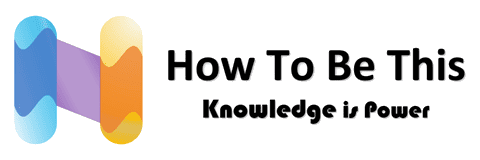
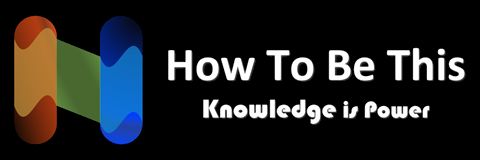






Leave a comment